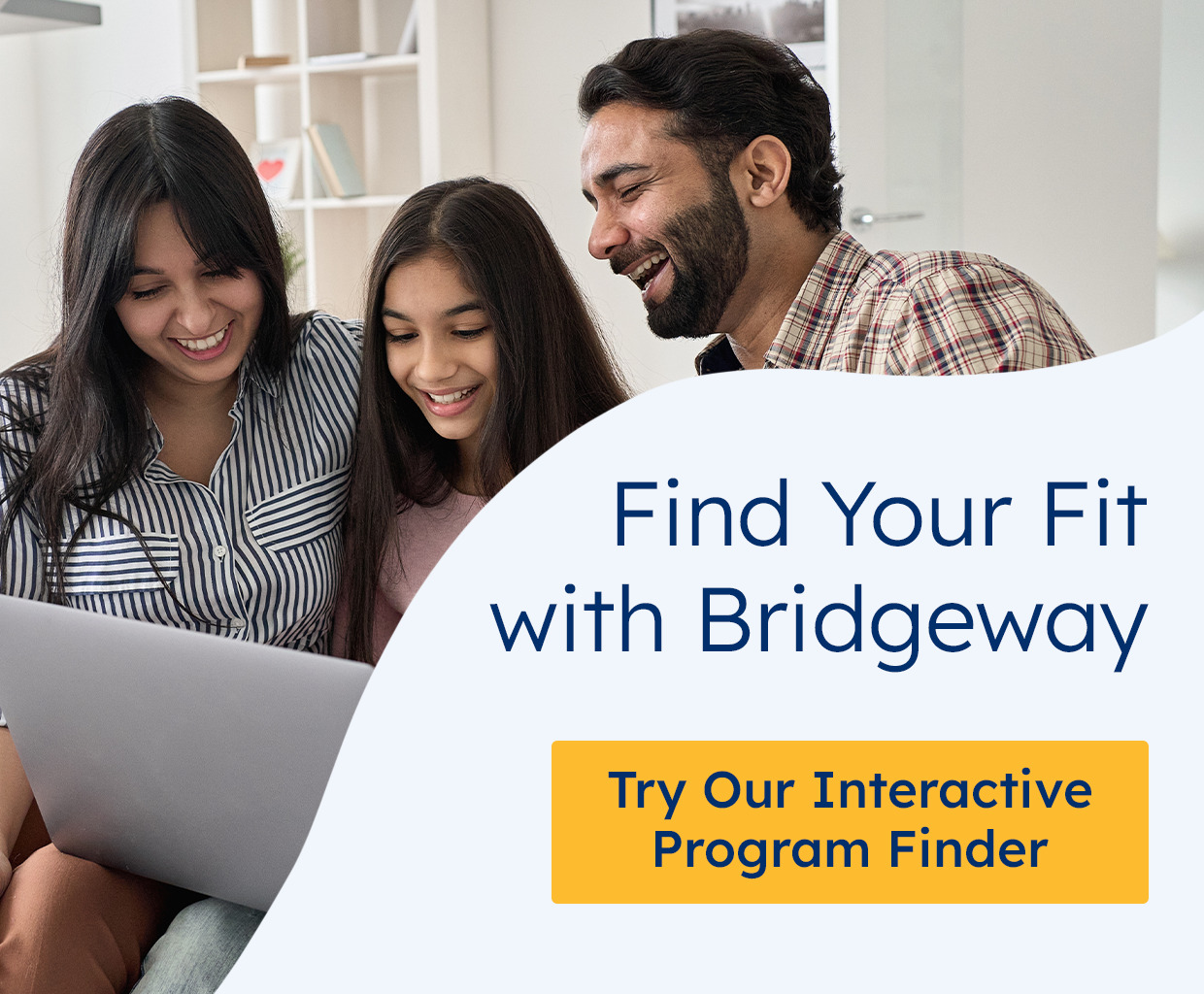Technology is woven into modern life—and homeschooling is no exception.
You may be wondering, What are the right tech tools and learning experiences for my child’s homeschool education? How do I include technology into my child’s homeschool curriculum?
Whether you’re just starting with homeschool or fine-tuning an established routine, we’ll highlight some of the most practical and engaging technology available for homeschoolers today.
Balancing Tech in Homeschooling
First, it’s worth asking, How much technology should I use?
Many of us went to school with books and a calculator, or used a computer lab sparingly. And studies show there are benefits to limiting screen time—especially for young children whose brains are developing. Too much tech can affect attention, sleep, and emotional regulation.
At the same time, preparing kids for today’s world means helping them learn technology and learn with technology.
Balance is the key.
Pay attention to how your child learns best, explore options, and adjust as you go.
Some students do great with technology and later pursue tech careers. Others develop their minds well with books, physical activity, and less digital interaction. In either case (or anywhere in between), the tech tools and programs you choose can make a big difference.
Essential Technology for Homeschooling Families
Let’s start with the basics. To support a digital or blended homeschool environment, these tools can help create a solid foundation for learning at home:
Must-Have Hardware
- Laptop: A notebook computer is great for most homeschoolers, especially middle and high school students who need access to writing tools, research, and online platforms.
- Tablet: Tablets are ideal for younger learners and app-based curriculum. Touchscreen navigation supports early motor skills and intuitive exploration.
- Some students, especially middle- and high-schoolers involved in multimedia projects, may benefit from having a laptop and a tablet.
- Printer/Scanner: These machines are great for transferring digital work to paper, and vice versa—for example: printing or scanning permission forms, assignments, completed work, or hand-drafted work that will be continued on the computer.
- Noise-Canceling Headphones: Headphones can help create a more focused environment, especially for children sensitive to noise and in multi-child households, or for tuning into audio-based lessons and live virtual classes.
Online Curriculum & Digital Learning Options
Not all online learning looks the same. Homeschooling families can choose from digital formats that best match their child’s learning style.
- Self-Paced Learning: Self-paced courses allow students to move at their own rhythm. This approach is ideal for independent learners, students with outside commitments, or those who need extra time to master concepts.
- Live Online Classes: If your child prefers a more structured approach, online homeschooling programs create a virtual classroom environment where students learn in real time from certified instructors and connect with classmates.
- Blended Learning Options: Some students thrive on a hybrid of flexibility and structure. That’s why strong homeschooling programs often blend live instruction with independent work, creating a consistent rhythm with room for movement and autonomy.
Helpful Learning Apps & Educational Sites
Once you’ve chosen your core curriculum, there are plenty of educational apps and websites that support specific skills, specific subjects, and general learning curiosity. Below are some of our favorites.
Personalized Learning with Elephango
Bridgeway families receive free access to Elephango, a platform with thousands of short, self-directed lessons designed to match a student’s learning and personality style.
Each lesson includes a short video, interactive exercises, and a project or downloadable activity. Parents can filter lessons by grade, subject, personality style, learning level, and standards alignment.
Use Elephango for review, enrichment, or to build curiosity in subjects your child hasn’t explored yet.
Skill-Building & Subject Practice
In addition, the following apps are great options for integrating into lessons or reinforcing your curriculum:
- Khan Academy: Khan Academy is a 100% free, nonprofit platform offering video lessons, interactive exercises, and practice across subjects like math, science, history, and more—with a clear, structured, wholesome, and engaging approach.
- Reading Eggs: Designed for early readers, the Reading Eggs app builds phonics, fluency, and foundational skills through fun, game-based lessons. It’s subscription-based, with a free trial available.
- MobyMax: MobyMax offers targeted practice in math, language, and reading comprehension, automatically adapting to each student’s level. They have a free version and a subscription tier.
Science & Math Simulations
Learning complex concepts is easier when students can visualize them in action:
- PhET Interactive Simulations: PhET is an award-winning, free online platform with over 125 interactive simulations in physics, chemistry, biology, mathematics, and earth science. Developed by the University of Colorado Boulder, the simulations are research-based, highly educational, and accessible to all.
Coding & STEM Exploration
STEM skills are increasingly essential. These tools make it fun and accessible:
- Tynker: Tynker includes coding games and creative challenges designed for ages 5+, introducing logic and programming through play. The platform offers free and subscription tiers.
- Codecademy: This service is ideal for older students ready to build websites, apps, or games using real-world programming languages. Codecademy also comes with a free version and a subscription option.
Exploring More Platforms
The apps listed above are a few of our favorites, but they’re only a small sample of what’s out there. Whether your child is passionate about art, music, history, astronomy, or any subject, there’s almost certainly an app designed to bring their interest to life.
In addition to curriculum-based learning platforms, you may discover tools your child can use for specific projects like design, coding, video editing, and more.
A simple search like “best educational apps for [your subject]” can uncover high-quality tools tailored to your learner’s needs.
Planning & Organization Tools for Homeschooling
Some tools are more for you and your child to plan your homeschooling routine than for the education itself.
A strong academic plan makes a difference. Here are some top homeschool-specific tools to help you stay on track.
Top Homeschool Planning Tools
- Syllabird: Syllabird is a clean, easy-to-use platform to schedule assignments, track grades, and reuse course plans—designed with homeschooling families in mind.
- Homeschool Planet: This platform integrates home, school, and work schedules in one place. Standout Homeschool Planet features include customizable scheduling tools, automatic rescheduling for missed tasks, and built-in features for grading, attendance, and transcripts.
- Homeschool Panda: Homeschool Panda is a collaborative planner that helps you track attendance, build transcripts, and organize daily lessons from any device.
- Homeschool Hall: This is an all-in-one platform. Homeschool Hall helps you stay compliant with state homeschool laws, track your child’s progress, and build a complete high school transcript.
Educational Videos & Streaming Resources
If video content is part of your day, why not make it count? Educational streaming content can be a powerful teaching tool, especially when paired with follow-up and reflection.
Top Streaming Picks for Homeschoolers
Platforms like Netflix, Disney+ (including National Geographic), Discovery+, and others offer engaging documentaries on wildlife, Earth science, history, and space exploration.
Used well, YouTube is also a great resource, yet it’s smart to track educational quality, since it can be a less-controlled experience than other platforms. Channels such as TED-Ed, SmarterEveryDay, and National Geographic Kids offer free, age-appropriate lessons across nearly every subject.
Smart Ways to Choose the Right Tools
With thousands of homeschool apps, subscriptions, and platforms out there, it’s easy to feel overwhelmed. This checklist can help you stay focused:
- Find tech that supports your goals, such as planning, instruction, or enrichment.
- Align tech options with your child’s learning style.
- Prioritize tools with clear parent dashboards and reliable support.
- Test-drive several tools using free tiers or free trials before committing—the extra time spent will pay dividends in the long run.
- Check reviews for the product’s reputation and quality.
- Maintain balance, setting screen time limits and unplugging when needed.
Bridgeway Academy: Your Partner in Personalized Homeschooling
Technology is a powerful tool, especially when paired with the right guidance.
Bridgeway Academy brings together accredited homeschool curriculum, tech-enabled platforms, and personal support to help families homeschool with confidence. From live online homeschool classes to self-paced courses, to blended learning programs, every student receives a customized plan built around how they learn best.
Your family is matched with a dedicated academic advisor who stays with you every step of the way, and since you’re part of the broader Bridgeway community, you have plenty of companions in your homeschooling journey.
We’re here to help give your family the best homeschooling experience possible. Schedule a consultation or join our next virtual open house to explore how Bridgeway can support your family’s homeschool goals.