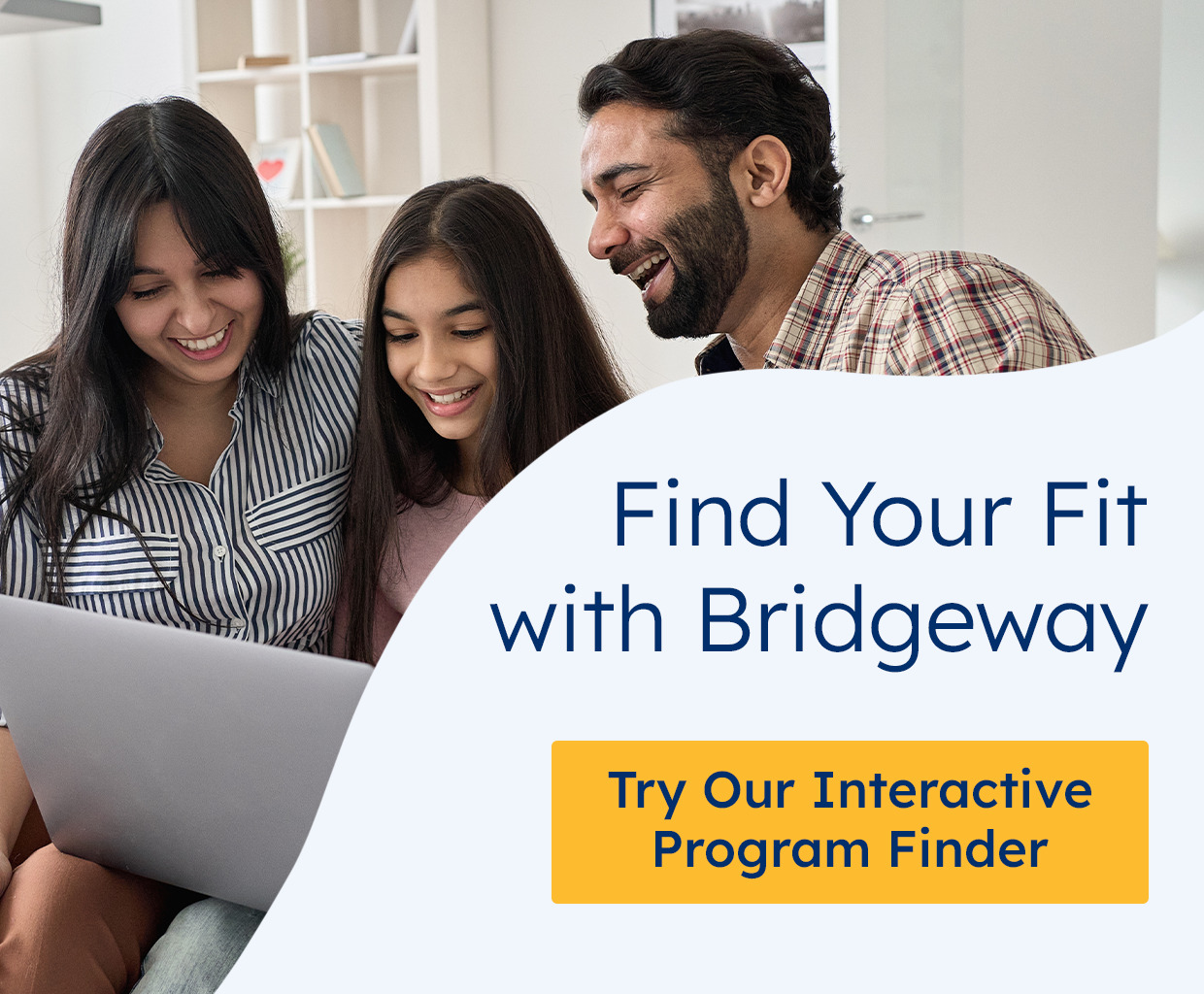As a mom with multiple students who each have their own distinct learning style, I’m always looking for creative ways to keep them occupied without having to be constantly looking over their shoulder! Technology has proven to be a great way to keep my tech loving kiddos engaged and free up time for myself while keeping a smile on everyone’s face. But, using technology certainly has its pitfalls. That’s where the iPad comes in. I’m able to select the most educational (and fun!) apps for my kids and have peace of mind knowing that they won’t be exposed to the dangers of the internet while I’m off doing laundry.
Because of their unique academic and social needs, I had to find apps that appealed to and addressed many different areas in which I was looking to see growth. But, the apps I’ve found invaluable are those that help my son with special needs. To know that he can do something he loves, “screen time,” while increasing visual motor skills, learning how to navigate a social situation, or increasing his problem solving skills has given me a new sense of respect and love for my iPad.
I’ve found an endless supply of free and relatively inexpensive apps that are designed with special needs education in mind. They’re fun and functional and often have benefits that go beyond learning. I’ve found fun apps that teach reading and writing skills, useful apps with flashcards and touch interfaces to help students with communication apps that increase visual motor and hand-eye coordination, and broader apps to help students explore any subject that interests them. And, with guided access, I can limit his ability to reach other apps helping him to stay on task.
Below are some of our favorite free and inexpensive iPhone and iPad apps for students with special needs.
Free:
Shape Builder — This fun puzzle app helps preschoolers develop fine motor and visual acuity skills.Your little one will love moving the shapes around to fill in the images and will be guided by auditory cues from a speech therapist.
PBS Parents Play & Learn — This app is themed around very familiar locations to homeschoolers, including some practical ones like the grocery store and the kitchen, among others. The app is also bilingual, making it easy for parents to utilize those “teachable moments” through theme-based interactive games that connect math and literacy skills to everyday experiences.
ArtikPix — This app provides flashcard and matching activities for children with speech sound delays. And since the app includes child friendly language, you don’t have to be a speech-language pathologist to facilitate practice.
See. Touch. Learn. — A picture learning system designed by professionals specifically for those with autism and other special needs, making traditional picture cards obsolete. Parents and professionals can build custom picture card lessons and automatically track their child’s responses.
Khan Academy — Looking for a go-top app that allows you to instantly and visually learn about nearly any topic – for free? Download Khan Academy and search their massive database of educational high quality videos. Now that’s visual learning!
Hopscotch — If you have a student that’s enamored with technology, this is the app for them. This app teaches kids the basics of computer programming using building blocks to create games, animations, and apps.
Paid:
Brain Quest — Available for the iPad, iPhone, and Nook, this app takes students on an educational, immersive journey where they tackle questions about science, history, and much more!
Abilipad — developed by an occupational therapist to facilitate writing. Students can design custom keyboards using letters, words, sentences or pictures with custom key sizes, fonts, colors and audio recordings. The notepad offers word prediction to assist with spelling and to reduce keystrokes, as well as text-to-speech that allows one to hear what was written in order to correct spelling and grammatical errors.
Grace App — a simple picture exchange system developed by and for non-verbal people allowing the user to communicate their needs by building sentences from relevant images. Parents can even set up a personalized login where they can save their picture and photo vocabulary.
PocketPhonics — a simple yet effective app for teaching your little ones letter sounds, first words, and handwriting. It even lets students trace the letters using the touch screen! Parents or teachers get an email whenever a child masters a set of letter sounds or group of letters.
Go Go Games — this suite of games was designed to teach children critical thinking skills by maneuvering trucks, trains, and spaceships through fantasy adventures.
As always, safety needs to come first. So, before you give your homeschooler that phone or tablet, make sure to talk to them about the dangers of surfing the web and clicking on links or files from an unknown party. At the very minimum, be sure to implement the proper safeguards on your device to keep them away from the more dangerous parts of the internet — at least until they mature.
Do you have any favorite apps that you use with your homeschooler? Let us know in a comment!